
New tools for your next trip into the great outdoors!
Ready for an adventure in the great outdoors? Good news! Our newest feature, offline maps in the Geocaching® app, completes a suite of tools designed to make your outdoor expeditions better than ever. Let’s take a look:
Offline maps.
Our newest feature for Premium members makes it possible to navigate to geocaches without an internet connection. Here’s how:
Step 1: Select a geocache list or create a new one.*
Step 2: Save the list for offline use.
Step 3: Get outdoors! Offline maps will be there to guide you to the next geocache on your list.
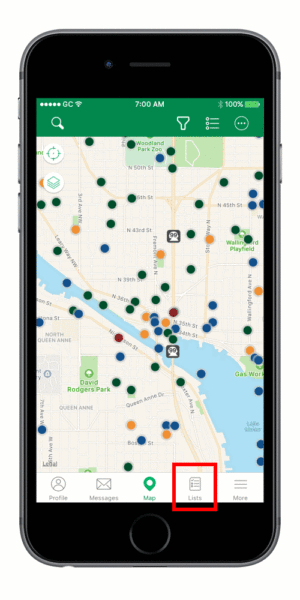
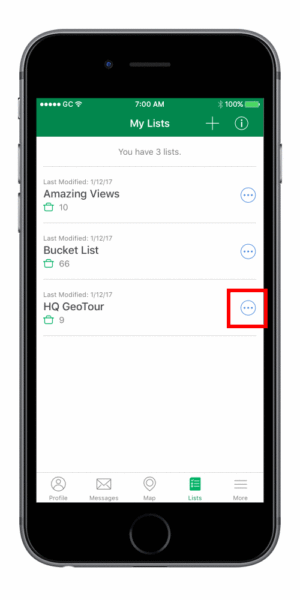
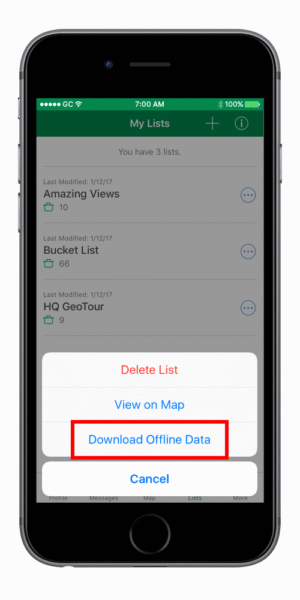
The app will also prompt you to switch to the Trails map type when applicable.
My Lists beta.
We took Bookmark Lists and made them better! With My Lists beta, you can easily edit, share, and organize lists of geocaches. Learn more.
Lists created on Geocaching.com automatically appear in the Geocaching® app, and vice versa. By saving geocache lists in the mobile app for offline use, you also download offline maps.
Trail maps.
We added the Trails map type to help you find hard-to-reach geocaches and to find the caches hidden right in your neighborhood park. This feature uses open-source maps to show trails in cities, parks, and wild spaces.
Pending logs.
No need to worry about losing track of your finds! When you a submit a log from the field, the log will automatically upload the next time you connect to internet.
A feature enabling you to start a log and finish or edit it later is in the works.
Offline geocaching is a Premium member feature. Learn more about Geocaching Premium.
Planning to head off the beaten path soon? Before you do, check out these tips for geocaching outdoors:
- From the desk of Moun10Bike: How to keep your geocaching streak going in the snow
- Beat the heat: 7 safety tips to keep you healthy, happy, and cool as a cucumber
- Geocaching in harmony with nature
* Pro tip: You can create lists in the mobile app or on Geocaching.com.
Tell us about your next outdoor adventure in the comments below.




