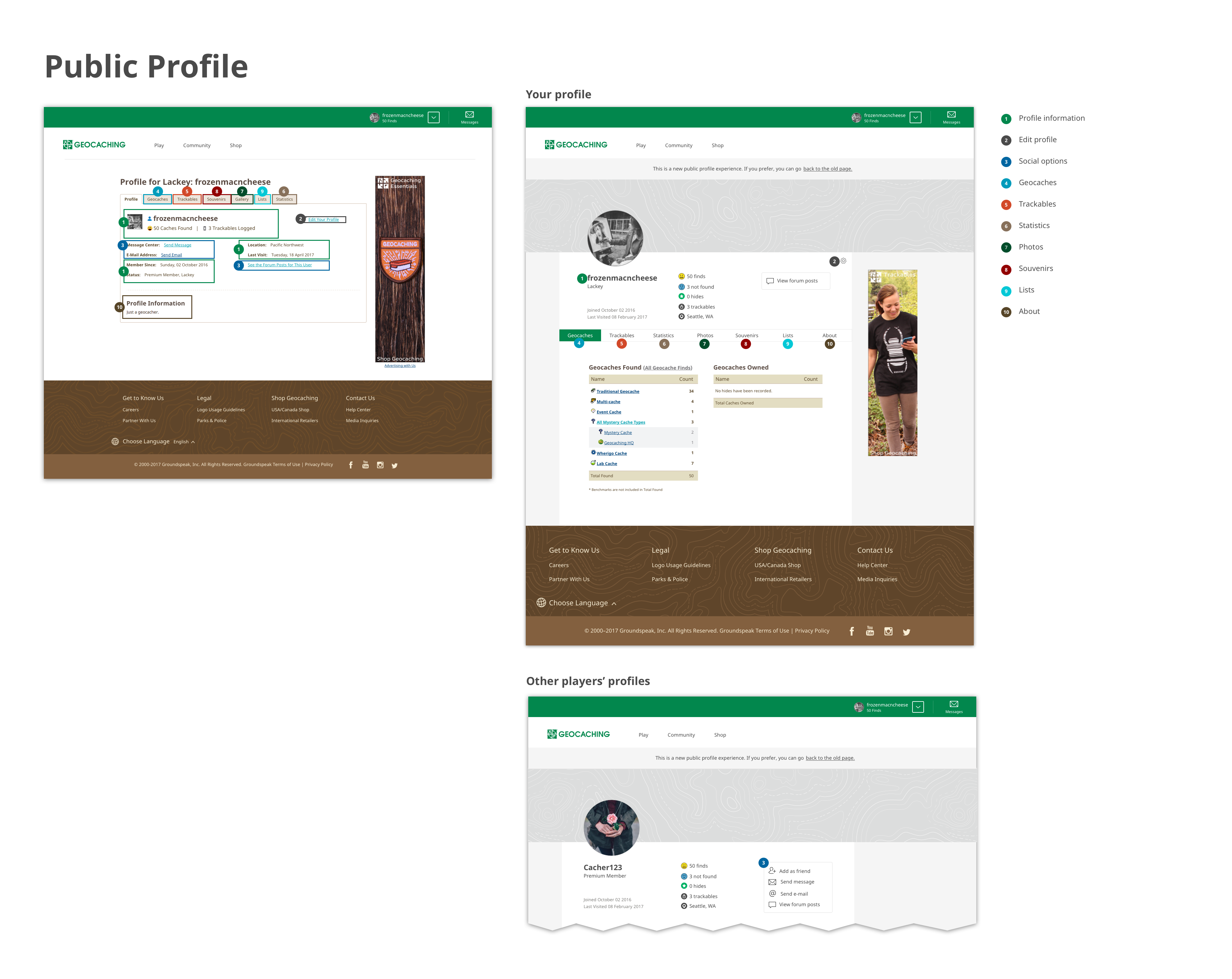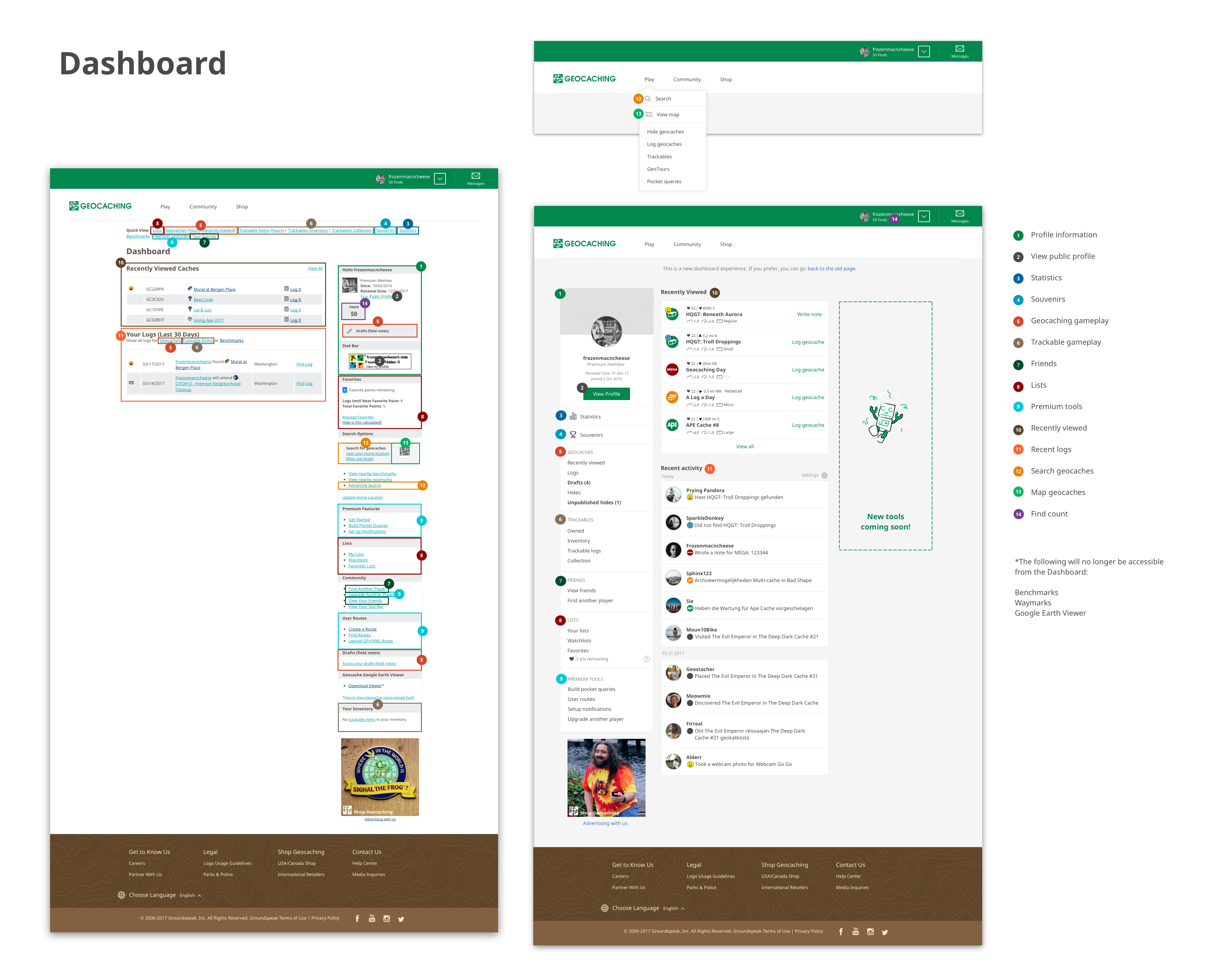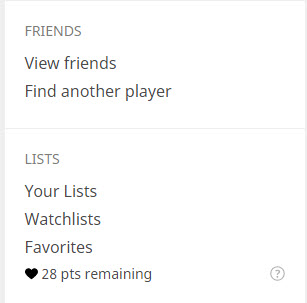Updates to Profile and Dashboard: FAQs
To build a foundation for an improved friends feature on Geocaching.com, we have updated the Profile and Dashboard pages. Below you will find answers to some of the most frequently asked questions.
What has changed?
With the first release we simplified each page by removing duplicate and obsolete links, and updated the user interface to become more intuitive.
Why did you have to change the Profile and Dashboard pages?
There are two reasons why we had to change the Profile and Dashboard before implementing more functionality: usability and technical limitations.
When the Dashboard page was created nearly 16 years ago, we didn’t have designers lending their expertise on how to best organize the page. That created a conundrum when we released new features. Instead of devising an intuitive grouping of themed features, we just added them where we found space and the page eventually became the “junk drawer” of Geocaching.com.
Among the main issues with the page’s arbitrary organization was there was no visual hierarchy to let people know what information is most important to view or where they should look first. This means that most geocachers navigate the page by memorization or using Control-F on their keyboard – which results in a poor user experience. When we took a holistic look at the page through data and watched how geocachers were using it, we found that the duplication of links both within the Dashboard and between the Dashboard and Profile page were confusing and a lot of links weren’t used. We decided to improve the experience by removing unused links and creating themed areas. We also moved the links that we saw were being used most often to the top of the page for easier access.
Our primary code base is ancient when it comes to technological standards and a lot of us at Geocaching HQ refer to it as “spaghetti code” – meaning when you touch one piece of it, it will most likely break about eight other things. We have wanted to add feature improvements to areas of Geocaching.com for years, but our legacy code limitations have always held us back. Therefore it becomes necessary to create new pages in order to add new, scalable functionality to the site.
What happened to the search and mapping buttons?
These pages are accessible through the navigation in the “Play” dropdown menu. With the release of an updated navigation bar, the functionality to search for a geocache and view the geocache map is more prominently displayed. The goal is to provide access to these two important pages easily from any page on the website.
Where can I see the number of favorite points I have earned?
These are displayed on the Dashboard, under the Lists heading, below the Favorites link.
I liked having all my custom profile information prominently displayed. Why did you change the default display?
We learned through data that only 2.4% of active geocachers have anything entered in their custom profile information tab. It makes for an inconsistent experience if most people land on an empty page. The ‘geocaches’ tab is relevant to everyone who plays the game. We could add an “empty state” (a bit of information that tells you what you are missing out on and how to add content, if you currently have none) on the page for those who don’t have any content, but all of that code is part of our legacy (aka: spaghetti) code base and we run the risk of breaking the custom content for the people who do have it on their profile. So we end up playing the balance game of keep the content available, but shift location or build something that is relevant to everyone and risk breaking it. We’ll look at community feedback and use of the page after this release to help us determine next steps.
Where did the Quickview go?
The ‘Quickview’ was an additional way to get to pages that were duplicated in the sidebar of the Dashboard. The experience was very inconsistent across the website, as some pages had Quickview at the top and some did not.
As we removed all duplicate content and simplified the page, accessing what you are looking for should be easier know without the need for the Quickview option.
Why is there so much grey space above my Dashboard?
We eventually like to add the option for geocachers to add their own photo to that space, but since we aren’t there with the underlying systems we needed a placeholder. Keep on the lookout for the option to personalize that space sometime this summer.
I want to filter my newsfeed for specific activity or to specific friends. Is that possible?
For the first release, your friends’ activity is included in with your geocaching activity in the newsfeed, sorted by most recent at the top. While we have a few other sorting options we are considering, we will be looking at data and paying attention to feedback on how geocachers are using the newsfeed to help us make decisions around what to work on next.
I have an idea for another feature that isn’t included. What is coming next?
This is a work in progress that will be heavily influenced by community feedback. Please send us your feedback on additional features you would like to see added in future iterations. Look for the little green feedback button on the bottom right of the Profile/Dashboard.
Why did you remove the link to my Benchmarks from the Dashboard?
In the beginning, benchmarking seemed similar to geocaching: an outdoorsy location-based game. As we grew, we realized that including benchmarking, which is only available in the United States, in a global game doesn’t make a lot of sense. When we studied the data, we found very few people collect benchmarks. In an effort to refocus on the core aspects of geocaching, we realized benchmarking created more confusion than delight, and we ultimately decided to remove it from the Dashboard.
You can continue to access benchmarks here for now.
Why did you remove the link to Waymarking from the Dashboard?
Waymarking has become a separate game. We removed waymarking from the Dashboard to reduce confusion and bring the focus back to geocaching on Geocaching.com. Waymarking.com is still available if you enjoy collecting waymarks.