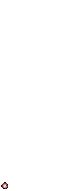
Congrats
Canuck_blondie and Joy 43 for FTF
Though there is no parking adjacent to the cache access,
there are plenty of places to pull over, more so on the Southern
side of the road, or around the bend East of the
cache.
Sacrifice to our
lords #1 (MTN-MAN)
Welcome to the MTN-MAN
church of worship
This is a sacrificial cache
into which offerings are made.

PLEASE, Only one container
per geocaching group, (and normal rules, replace with an
item of equal or greater value), I had something similar, and all
items were gone by the second to find.
MAIN CAMO LOCK'N'LOCK IS NOT
A TRADE ITEM!!!!
Other trade items normal rules
apply. CONTAINERS COUNT AS SWAG, TAKE IT, REPLACE IT (if
possible with your creative container!!!)
If you take a container from
this cache, please reference this cache in your new cache page, and
notify me of the name of your cache by e-mail. Thank
you.
DO NOT FILL THIS CONTAINER WITH JUNK, I
just checked the cache in my front yard, acorns (and just the woody
tips) are not considered swag unless they can open up and reveal a
logsheet.
We want geocaching to grow,
and without your sacrifice it will not happen.
So you are scared to make the
pledge, you want some help I hear you ask.
You have come to the right
place because in this cache, I encourage cachers to place
containers to get the newbies started.
Rules are
simple,
1. If
you find a cache container donated by a local geocaching store,
please leave their log sheet in it so as others know where to look
when purchasing a container.
2.
Read Hiding your first Geocache
3.
Please study the guidelines for placing
caches
4. When it
comes time to place a cache, find a location, check nearby for any
puzzle caches or multi finals.
If you think
one is nearby, contact a local reviewer. Look at some of the placed
caches in your area, look at the first log (the teal dot), if not
deleted by the C.O. (cache owner, not commanding officer) it will
give the name of the reviewer (for us either or mtn-man or Wizard of Ooze) give them the co-ordinates for
your location choice and see if there are any clashes (they will
also check items found in the guidelines such as proximity to public buildings, for
example an ammo can in a garden outside family court would be
deemed inappropriate, and wouldn't be the first time fluffy toys
fly with the assistance of a bomb squad)
5. When
ready to publish a cache, visit "hide
and seek a cache" the same place where you look for a cache
with google maps. On the left side is "seek a cache" on the
right is "hide a cache" (this is where the above links are for
guidelines etc, there is more info you can get from here too, like
the "muggles forms" you can download, and in different languages,
like Chinese or Hindi if you wish to include those in your
cache). Click on the link for "online form" (ensure you are
logged in) Fill in the info for;
a) Cache
type, (Traditional, multi, letterbox etc) Traditional is the most
likely for your first cache.
b) Cache
size, (micro, small, regular, large, other)
c) Cache name
(your creativity comes into play, look around the cache location,
for example my cache co-joined twins, the tree the cache is placed,
has a horizontal branch, from that branch is growing another tree
of a different species)
d)
Name, placed by (you can type mickey mouse here if you want, but if
they click on "mickey mouse", it will bring up your
profile)
e) Related
webpage (optional) Use this if you want a link (in this page, I
have placed a link to geocaching.com
f) Background
image url (I don't use this because you can barely see it in the
final page) puts an image in the background, follow instructions
below for adding images.
g)
Coordinates (leave as default "Degrees and Minutes" or your cache
can be up to 60m off).
h) Location
(I really don't understand why, but I guess it is a system check
that you have your eastings and northings correct so you don't
accidentally place a cache in the southern hemisphere)
i) Difficulty
and terrain rating (click on "this system" as a guide), do not make
it 1 and 1 unless a person in a wheelchair can access cache
unaided.
j) If you
plan on using HTML (see below) tick box, otherwise just type in the
description boxes.
k) Short
description, As name implies, look at other caches for ideas.
Bear in mind you are (at present) limited to 500 characters,
including spaces, and this fills up fast. This is a good spot
to add a "FTF note etc later.
l) Long
description, this is the main page for your cache can include pics,
links, puzzles etc.
m)
Hints/spoiler info, you add hints here, some don't offer hints
until after the cache has been found making a more of a challenge
for the FTF
n) Notes to
reviewer, This is where you can leave notes, these will "disappear"
when the cache is published, you may say "I love this spot, is it
ok, or is there a puzzle final nearby" or "this is a part of a
multi cache I am placing and need 5 places, I just want pre
approval for this location" etc. You may just say "thank
you"
o) Tick read
guidelines and terms (I assume by now you have read
them)
p) Report new
listing, (HINT, if you take a long time with your first one, the
system may have logged you out, open a cache page (leave this one
here, open a new page), log in then go back to your new cache and
click the back button on your new cache and resubmit, or you can
type the whole lot again!!!) If there are any errors, fix them
(sometimes you forget the country or province/state)
To make a
pretty page like this, you need to have an online folder for your
pics, I use picassa through my gmail (free) from g-mail, click on
"more" then "photo's", upload your photo's, then when you have your
photo open, at the right you will see "link to this photo" tick
"image only (no link), select your size then you will have the html
to copy/paste into your html editor (I use Microsoft Frontpage),
press "insert" "picture" "from file", cancel, then add the url in
the url box then press ok.
Edit your
text, add hyperlinks to websites etc, and viola, a cool caching
page everyone wants to look at.

And how cool is this,
RyBear and AmboGuy with our lord, mtn-man at Geowoodstock8
 mtn-man and J.C. the
puppymonster
mtn-man and J.C. the
puppymonster
Click on pic
for mtn-man's homepage with
further links
to other caching types such as waymarking
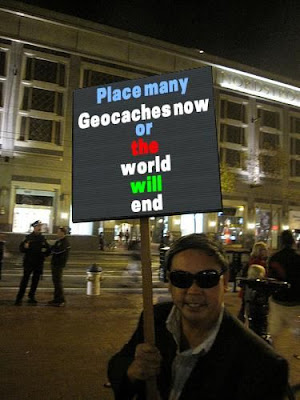
select from <body> your
cache page <body> (including <body>) and right click
copy, then paste into your cache page setup.