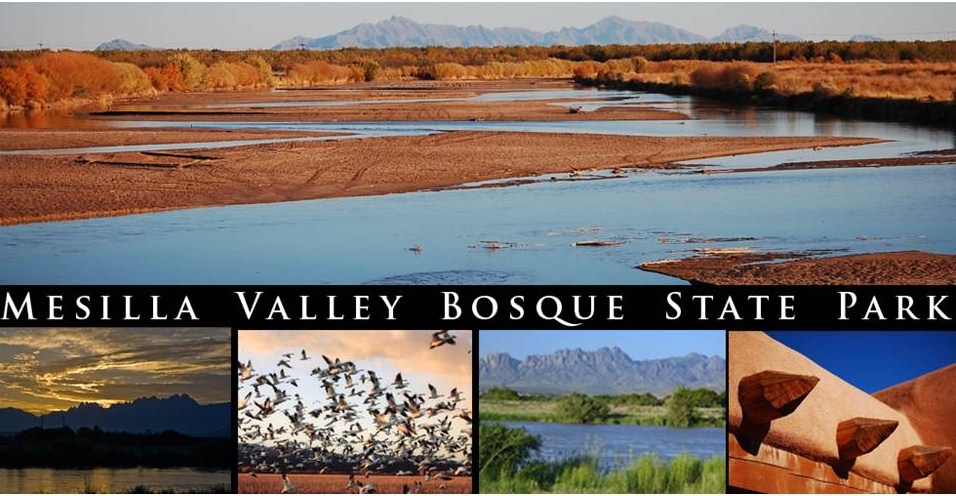
About the park:
Mesilla Valley Bosque State Park is New Mexico's 34th state park, encompassing 300 acres of bosque (riverside forest) along the Rio Grande and 600 acres of adjacent Chihuahuan Desert. The park is a refuge for wildlife and a haven for people seeing the quiet enjoyment of nature.
The park is open from 8:00am - 5:00pm (Everyday) during Sept 1 - March 31 (Winter) and
8:00am - 5:00pm (Mon-Fri) and 7:00am - 7:00pm (Sat & Sun) during April 1 - August 31 (Summer).
Since this is a state park, there is an entrance fee of $5 per car. You can get a yearly pass to all state parks for $40. Walkers, are free.
Directions to Mesilla Valley Bosque State Park:
From Interstate 10: Take the Avenida de Mesilla Exit (Exit 140) south to Calle del Norte (first stoplight) in Mesilla. Turn right and drive 1.9 miles west until you cross the Rio Grande. Immediately after crossing the bridge, the entrance to the park is visible on the left.
From Las Cruces: Take Avenida de Mesilla (Highway 28) south to Calle del Norte (first stoplight) in Mesilla. Turn right and drive 1.9 miles west until you cross the Rio Grande. Immediately after crossing the bridge, the entrance to the park is visible on the left.
download here cartridgecartridge
Frequently Asked Questions (FAQ)
What device do I need to run a Wherigo cartridge?
Wherigo cartridges can be played on most smart phones,, Android-based phones, and other Pocket PCs, with a Wherigo app. They can also be played on some GPS models.
No setup is needed. Just download the above cartridge and go find it.
How do I play a cartridge on my Phone or Android-based phone?
You'll need to download the Wherigo app to your phone. For Android, click here.
Okay, I have the app on my phone. What do I do now?
Download the cartridge onto your computer and copy over the cartridge file to your device. Run the app and start the Wherigo cartridge.
You can also download the cartridge onto your phone by going through the Wherigo app. A quick way of finding this Wherigo cartridge is by searching by zip code (88001). Click on the appropriate link, and then click Download. Select "Pocket PC Device" from the drop-down menu. Your download should commence.
Okay, I have the cartridge on my device ready to go. How do I begin playing?
Go to the Parking lot and walk over to the start point for this cache. Click Play. Let your GPS accuracy improve and then hit Continue. You'll be brought to the main menu. Click on Locations to be guided to the first zone of the Wherigo cartridge. Follow your arrow and have fun.