This geocache is part of an experiment that allows the use of Augmented Reality (AR) apps to find the cache (see the HELP centre article). At the end of this experiment, Geocaching HQ will decide if this cache will be grandfathered or archived. Geocaching HQ reserves the right to archive this cache at any time if conditions change. If you have found this cache and would like to give feedback on your experience, fill out this survey.
Augmented Reality is a new phenomenon which takes the image that your mobile device sees and is able to add in extra things for you to interact with. Currently much of the software that is available to produce Augmented Reality is a bit buggy. It crashes quite regularly and uses up a lot of mobile data when being played. There is definitely a LOT of potential though for Augmented Reality to add to the geocaching experience in the future so this is certainly early stages.
To keep your experience as bug free as possible, I have created an Augmented Reality cache which is extremely simple. It involves visiting 7 different virtual WPs in order and chatting to the zoo animals that you will find at each WP. You need to follow the WPs in order; otherwise the experience will not work. Start at the posted co-ordinates where you will find the elephant. Chat to the elephant and then move on to the otter, and so forth. In order you need to find the following animals...
- Elephant - S 37° 46.912' E 144° 57.042'
- Otter - S 37° 46.923' E 144° 57.165'
- Eagle - S 37° 47.043' E 144° 57.314'
- Jaguar - S 37° 47.139' E 144° 57.215'
- Zebra - S 37° 47.241' E 144° 57.009'
- Bear - S 37° 47.053' E 144° 56.923'
- Monkey - S 37° 46.827' E 144° 57.091'
As one of the limitation of the building of these experiences currently, I cannot hide the locations of these animals on the AR app. However, as I have said, if you do not interact with them in the correct order they will not give you the information that you require, or they may give you wrong information. So make sure you play the game as it is intended.
To play this Augmented Reality geocache you will need to download an app called "metaverse". It is available on both android and ios devices.
Once the app is downloaded, follow this link or scan this QR code…
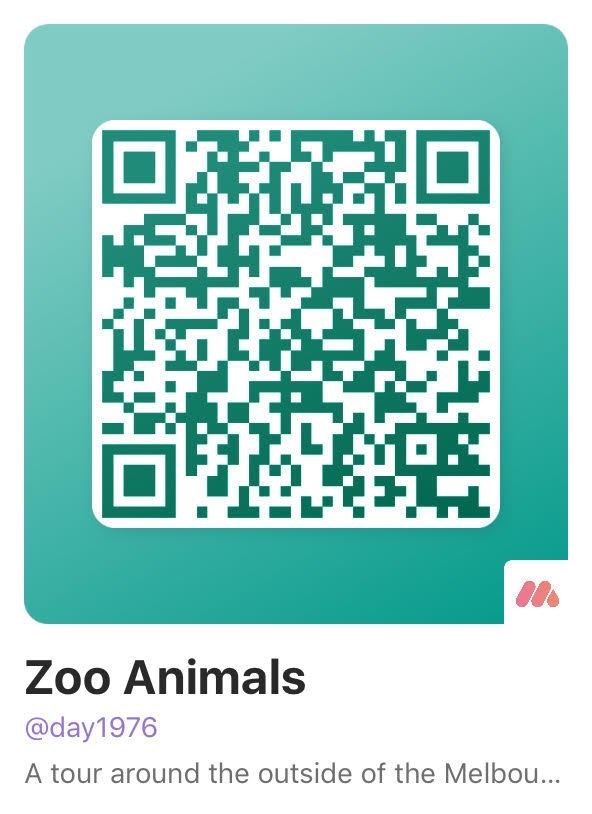
Some words about the playing of Augmented Reality experiences in the Metaverse app…

The first thing that you will see is a “group” of experiences. These are named after each of the animals that you meet at each of the locations. You need to play the experiences in the order that I mentioned previously. To make matters simple, you might like to press the little cross hairs icon on the ios devices, or the binoculours icon on adnroid devices, at the bottom right of the screen. This will bring up a map of the location of each of the animals.
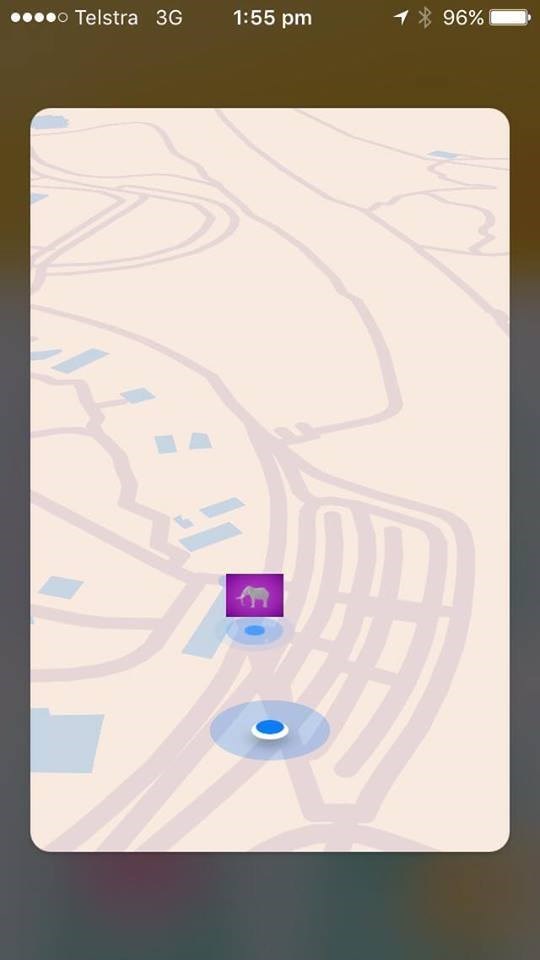
You need to be within 40 meters of the animal to be able to interact with it. When you are outside this zone, the animal is blue. When you are within the 40 meters of the zone the animal turns red. You can click on the animal in the map to begin that experience.
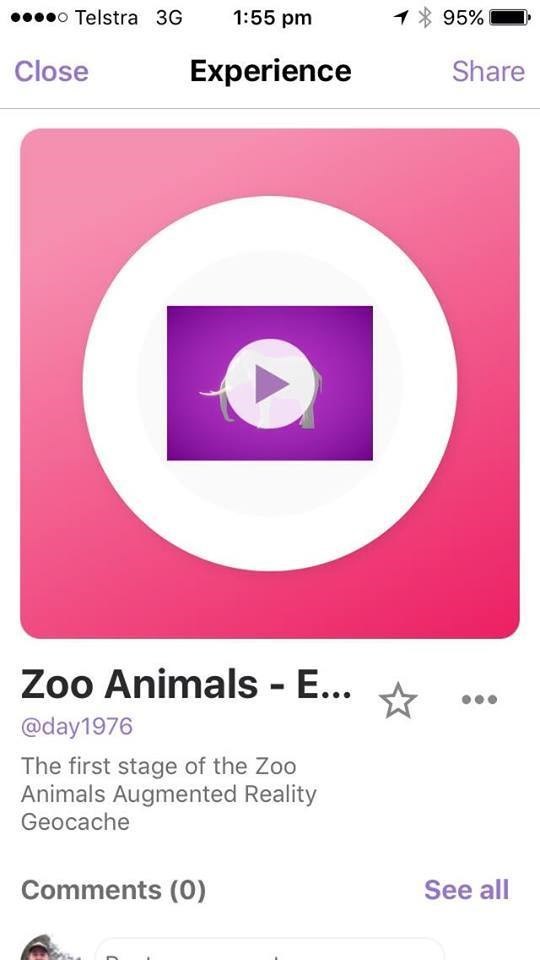
When you have clicked on the animal, the experience will load up. Press the triangular “play button” to start the interaction.
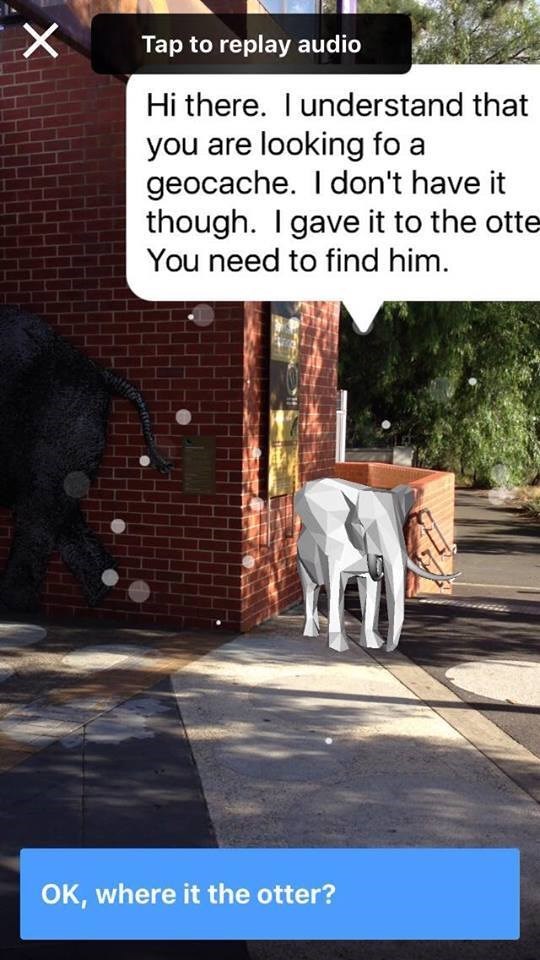
Have a look around the area until you spot the animal that you are looking for. You will have guiding directions on the screen as to where to look (ie look right, look left). Once you spot the animal you will be able to interact with them.

As I said, the process can be a bit buggy. Sometimes the animal doesn’t appear because it takes too long to load. But you can generally still interact with it.
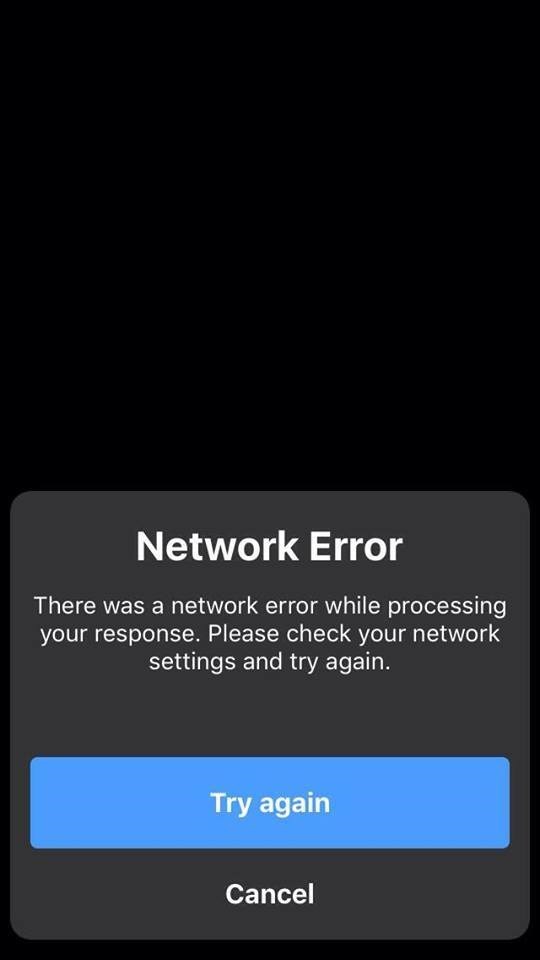
Sometimes it just doesn’t work at all. All you can do here is keep hitting the “Try Again” button until it finally works.
All in all though it was a fun lesson for me to make one of these and I can certainly see the potential that Augmented Reality could give to the geocaching game. However it has to be remembered that it is in its infancy still, and probably has a long way to go.
I hope you have as much fun with this geocache as I did making it.