The Task:
The task is simple: If you want the cache, beat the 10km tour in less than 30min!
This Wherigo cardridge leads you to the starting position at the south-west entrance of the dyrehave. From there, follow the instructions and start your race northwards. It is important that you follow these rules below!
Enjoy the challenge!
The Tour:
The length of the tour is 10.3km mostly on forest or gravel roads through the beautiful Jægersborg Dyrhave, all the way to the north crossing the small creek Mølleåen, passing the Eremitageslot and the amusement park Bakken.
Don't try to cheat, there are 10 Zones in total which you must pass in order - otherwise you have to start all over again! Every time you enter the next zone, a sound is played so you can notice your progress. Each zone is 100-200m long, so it should be rather unlikely to miss one (as long as you are on the track, of course).
Start: when you enter the starting zone, the timer does not yet run! Only if you start the trip northwards and you leave the starting zone, the timer will start and you will hear a sound. Now you should hurry 
See the map below for the complete tour, the graph at the bottom shows the altitude - the finish is tough!!
You can click on the image to see the record of my trip with Sportypal - took me 26:49 minutes (see the highscore list below).
The Rules and some Hints:
- You must have completed the tour above in less than 30min, otherwise you don't get the directions to the cache

If you are too slow, you have to start all over again!
- Do not use motorised vehicles! It is forbidden to use them in the park.
- The race is on your own risk! Take care of pedestrians!
- Prepare! You won't have enough time to check after each zone where to go next - print the map or remember it.
- GPS: don't put it deep inside your backpack - you might loose signal! Neither hold it in your hands all the time, you might risk dropping it! You don't need to check it during your trip. Still it might be useful to listen to it, because it plays a sound each time you enter a new zone. The top pocket in my backpack was a well-proven solution.
- A racing bike is probably not the best choice, a trekking or mountainbike might be better suited.
- Please click on unlock after you successfully finished the race and either upload your savegame (.gws file) or enter the unlock code:

- Write your time in the log on this page - include a picture of yourself, your bike, and/or your GPS showing the time if you think it was a good time

- A vote via GCVote would be nice.
Highscore:
Making the trip in 26:49 minutes was tough for me, but my bike is not the best and I had quite some head wind. The Top 10 times are listed here!
| Pos. |
User |
Time |
GPS |
| 1. |
FC-Vitten |
20:06 |
Garmin Forerunner 310XT |
| 2. |
Joguamah |
22:54 |
Oregon 400t |
| 3. (TTF) |
Team Virum |
23:26 |
Oregon 400t |
| 4. |
Bennesen |
23:54 |
??? |
| 5. |
Team Mojito |
24:32 |
??? |
| 6. |
LangeLaursen |
25:12 |
Oregon 550t |
| 6. |
wiberne |
25:12 |
??? |
| 7 |
Birkus |
25:25 |
HTC Hero |
| 8. |
zooor |
25:34 |
Oregon 300 |
| 9. |
patrick1982 |
25:?? |
IPhone |
| 10. (FTF) |
hanslena |
26:33 |
Oregon 550t |
| (owner) |
paphko |
26:49 |
HTC Touch Pro2 |
| (STF) |
snowman |
28:26 |
Oregon 550t |
| 10. |
bendtsen & hund |
29:23 |
Oregon 550t |
"Det er en topdollar wherigo. Til dem, der tænker, om de mon skal prøve turen, ja, prøv det, en almindelig cykel kan godt bruges her." [snowman]
Banner:
If you made the challenge and logged the cache,
you may add this banner to your profile:
<span style='margin:10px;'><a href='http://coord.info/GC2FAR4'><img border='0' src='http://img.geocaching.com/cache/06fb149d-6ba3-481d-b699-ad20f6f3c4dd.png'></a></span>
|
 |
How does a Wherigo work?
You need a particular player for this special kind of geocache, called Wherigo-Player.
It is available for many devices, please see this (probably not complete) list:
After the Wherigo Player is installed, you need a so-called cardridge for this cache: Download Cardridge 'Dyrehave Race Challenge'.
You need to copy the cardridge to you mobile device and load it with your Wherigo Player.
For newbies I recommend the official tutorial to get an idea of how Wherigos work.
Check out the Wherigo FAQ for general questions.
I don't have sound, how do I see that the timer started?
As soon as you start the race, a time item appears and shows the remaining time in minutes (rounded to the minute!). You can also hear when the timer starts or when you reach a new zone.
- When you leave the starting zone and the timer starts running, the active task switches from Prepare! to Race!
- The remaining time (rounded) is shown as an item.
- During the race, the next zone is the one listed under Zones. Example: when you reach Zone 1, it disappears and Zone 2 appears in the list.
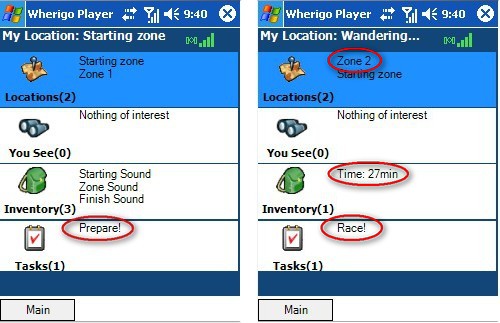
What if the Wherigo Player freezes the device (Pocket PC)?
That is a known bug: when starting the player, it tries to automatically detect the GPS - but it fails. Try this:
- Open the configuration file of the player: '
\Program Files\Groundspeak\Wherigo\Player\wigconfig.config' and open it with a text editor, for example Notepad or with TotalCommander.
- Modify or add the following line in
<appSettings>:
<add key="AutoDetectGps" value="False" />
- Then restart your player and configure your GPS manually in the settings.
- Now start racing!

The text is cropped, nearly unreadable (Pocket PC)?
The official Wherigo Player is built for old Windows Mobile devices with a resolution of 320x240 (QVGA). If you own a new phone with a higher resolution (as I do), e.g. 640x480 (VGA) or 800x480 (WVGA), then the player doesn't scale the fonts properly.
This tool helped me:
- Install RealVGA (you probably need to register there, it's for free); it can be used to change the DPI settings (backup your data!). You also need
ResPack128dpi.ARM.CAB in order to switch to 128 DPI.
- Start RealVGA, set the device to 128 DPI, ignore the message about missing files, and soft-reset your device.
- Now everything should be a bit smaller, but you can start a proper Wherigo experience!

- When finished, set your device back to 192 DPI.
Experiences with OpenWIG:
OpenWIG is an open source project and still under development, but it has already successfully been used to complete several Wherigos.
- Use the Pocket PC version of the cardridge.
- Sound doesn't work yet! It is not required to complete the race, it's just an additional indicator...
- Although internal GPS is supported, there has been reported some trouble on the Nokia E66. External GPS via bluetooth worked. Just try it out before you do the race.
- Test the program before the race!!! In case of wrong setting, the player might not start again - from what I read, it had to be re-installed.
(All graphics in this cardridge are either created by myself or taken from Clker.com; "Clker.com is an online sharing service where users share free public domain vector cliparts")