Check out Geocaching.com’s new look!
We’re always striving to make better tools for the geocaching community. The addition of the new geocache search and Hide a Geocache page gave us an opportunity to think about how players navigate Geocaching.com. We found that most players who visit the website want to either learn about geocaching, play the game, gear up, or connect with the global geocaching community. The new navigation should help guide you to find exactly what you’re looking for — and leave the hunting around for when you’re in the field!
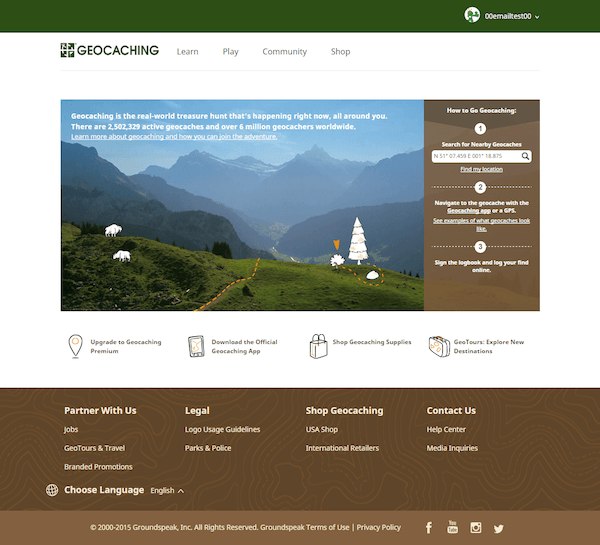
What’s new:
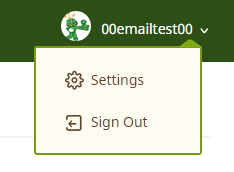 How do I access My Profile?
How do I access My Profile?
Click on your geocaching username or your profile image. This will take you to My Profile where you can access Lists, Geocaches, Trackable Items, Souvenirs, and more.
How do I access Account Settings?
Look for the gear icon in the drop down under your username.
Where can I see my membership status?
You can see your membership status listed in Account Settings or My Profile.
Why is the font different on the website?
You have good eyes! In the name of consistency, we updated the font to be the same across Geocaching.com.
Oh no! My geocaching scripts aren’t working anymore. When will you fix these?
These scripts are made and maintained by members of the geocaching community, not by Geocaching HQ. Occasionally, updates like this will stop them from working. Usually, the geocachers who own and maintain the scripts are quick to fix them. Thanks for being patient!
How do I find…?
Sometimes less is more. These pages did not make it into the new navigation but you can still find them on our website here:
- Guide to Buying a GPS Device
- Geocaching & Education
- Geocaching Brochures
- Geocaching Tools and Downloads
- Advertising with Us
- API Program
- Signal the Frog
- Geocaching in the News
- Benchmark Hunting
- Geocaching History
- Local Organizations (Note: Getting involved with a geocaching organization is one of the best ways to take your game to the next level. You can also learn more about organizations here.)




