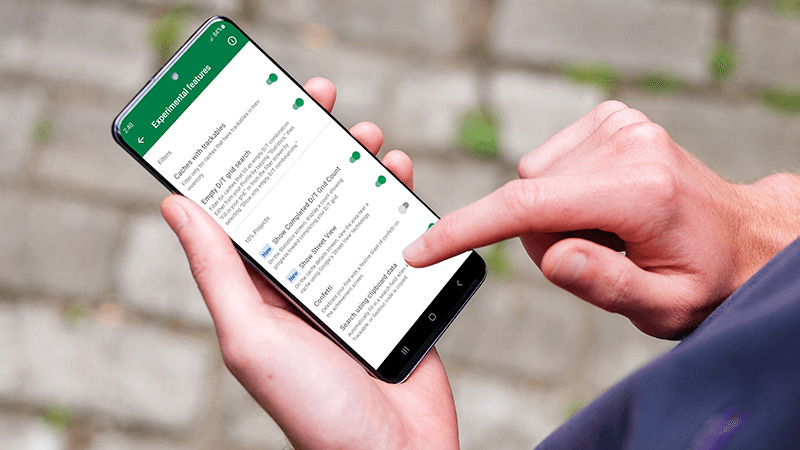
Our favorite Premium features: Experimental features
One of the many advantages of having a Premium membership is getting early access to new features in development in the Geocaching® app. These exclusive features give you more tools for your geocache outings so you can test out what Geocaching HQ is working on. Read on to learn more about some of what’s currently on offer to Premium members in Experimental features.
Android
If you’re a stats-motivated Premium geocacher with an Android device, you’ll want to turn on the “Empty D/T grid search” Experimental feature. This feature allows you to search for nearby geocaches that fill empty squares on your difficulty and terrain grid with the tap of a button in the app. You’ll be filling out your grid in no time!
iOS
If you have ever forgotten to add a Favorite point while logging a find, Premium members with iOS devices can easily add and remove Favorite points to geocaches right from the cache details page. They can also see which geocachers awarded that geocache a Favorite point while scrolling through log activity.
For trackable lovers, Experimental features on both Android and iOS devices include a tool called “Caches with trackables” to filter your search in the app to only show geocaches with trackables in their inventory.
To turn on any of these Experimental features, follow these steps:
- Go to Settings or More in your Geocaching® app.
- Tap Experimental features.
- Toggle the feature you would like to turn on.
Your settings for Experimental features are reset if you log out of the app, so make sure to go back and check the boxes again when you log back in after logging out.
Premium members can share feedback on Experimental features in this Premium-only forum section for Experimental features (make sure you’re logged in to view this forum).




