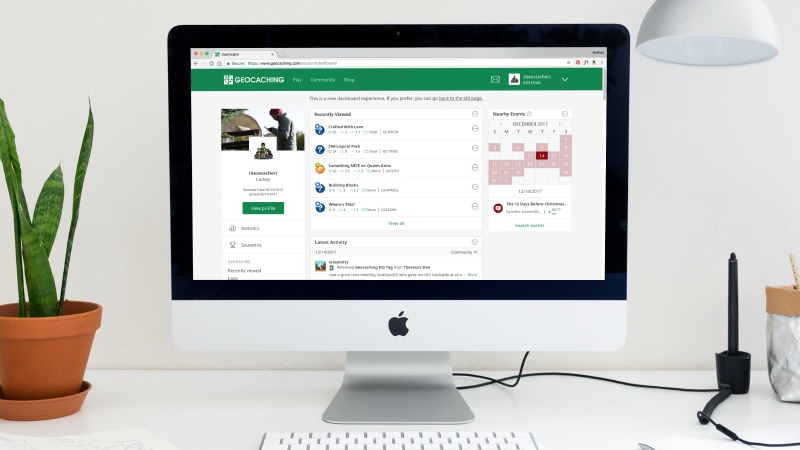
Latest addition to the Dashboard and Profile makes this project a wrap
Last May we announced that changes were coming to your Profile and Dashboard. However, this release was different. Instead of releasing big changes every few months we wanted to be agile and update features quickly to get them ready for you to play with. We listened to your feedback through surveys and the forums to tweak and adjust pages until they were just right.
Today we’re excited to announce another improvement to your Profile and Dashboard based on your feedback. You can now customize your “/my page” with your own cover image. To customize your image, visit your Profile Settings and upload a photo in the “Cover Photo” section. The new photo will only appear on the new version of the Profile and Dashboard on web.
Additionally, we’ve made improvements to the events calendar. You can now customize the radius in which you’d like to see events on your calendar. Mega and Giga Events will also be highlighted more prominently.
While we’ll continue to make sure your Profile and Dashboard are working seamlessly, it’s time to move on to our next project. As we prepare for our next venture, let’s look back at the work that’s been done on your Profile and Dashboard throughout the year*.
May:
We released the new “opt-in” versions of your Profile and Dashboard. To build a foundation to better support geocaching friendships on Geocaching.com, we updated your Profile and Dashboard (aka: the /my page). This allowed us to add a newsfeed to your Dashboard, that keeps you informed about what your friends are up to.
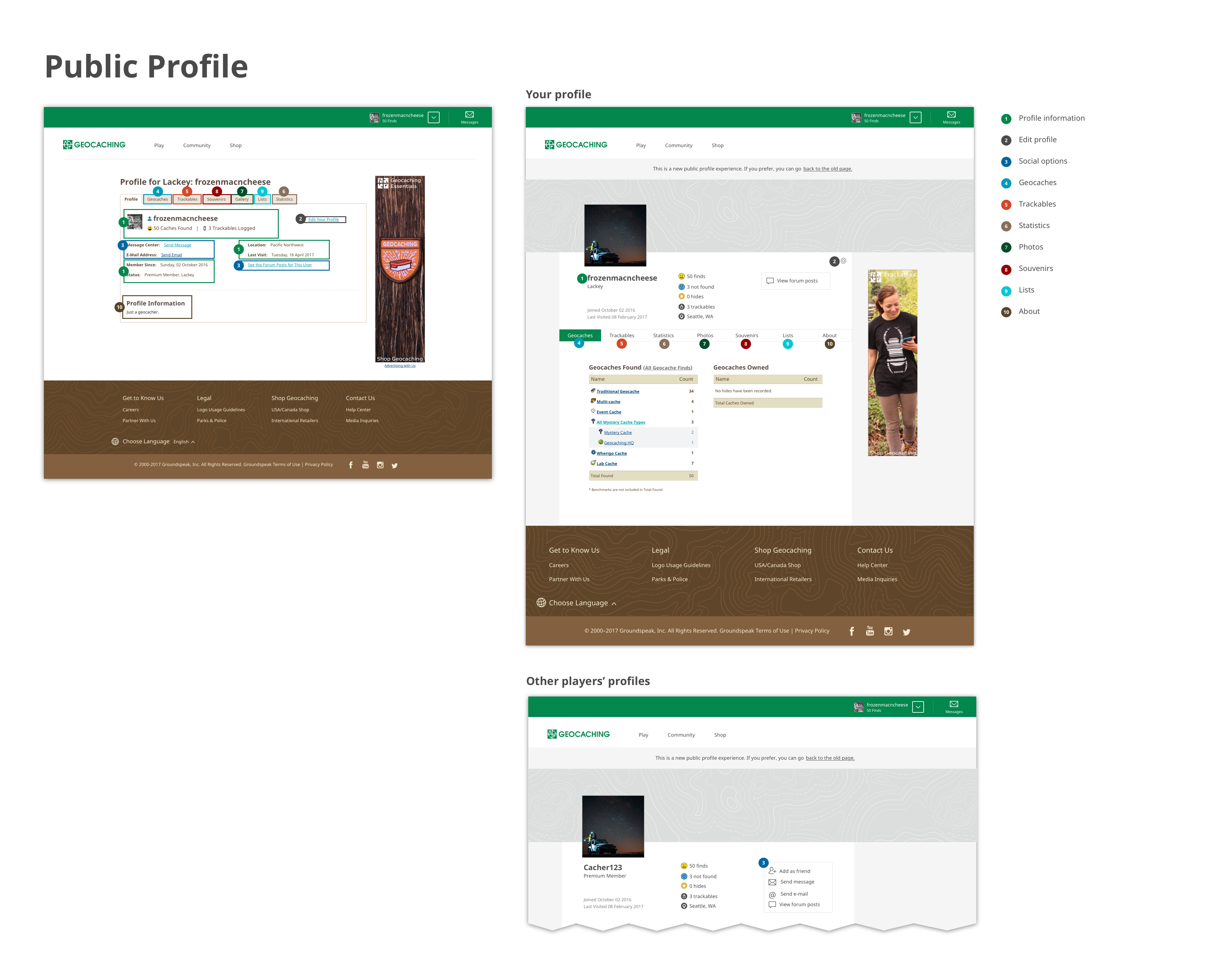
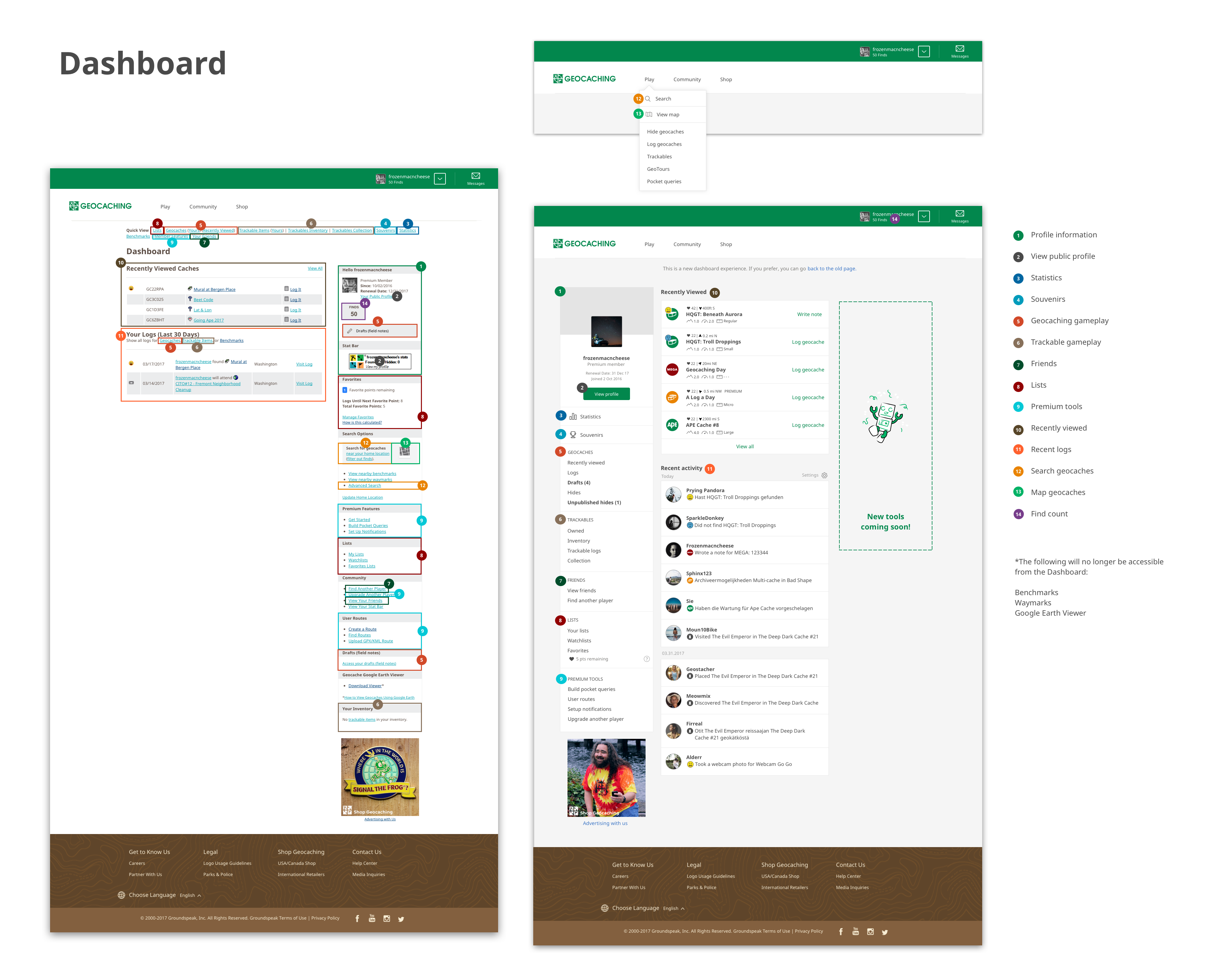
June:
In June we added the ability to filter recent logs in your newsfeed. This allows you to choose if you want to show only your activity, or your and your friends’ recent activity on the Dashboard. Additionally, you can collapse sections on the Dashboard that are not relevant to you, or expand them for an overview of everything that is happening in your geocaching world.
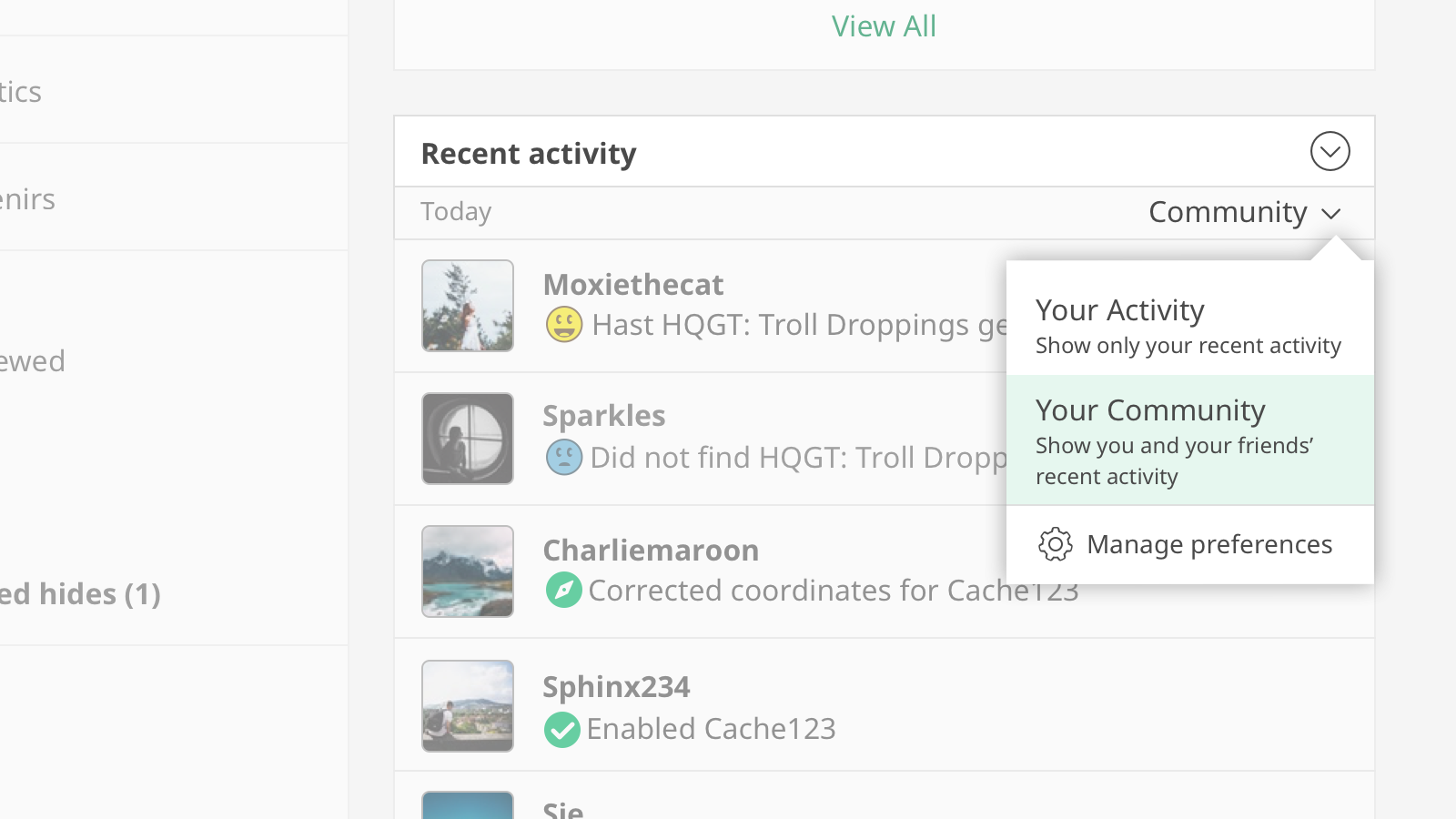
August:
We introduced a new personalized events calendar on your Dashboard in August. With one look you can see if and when there’s a geocaching event near you. It’s easy to RSVP, look up details about the event, or browse for upcoming events.
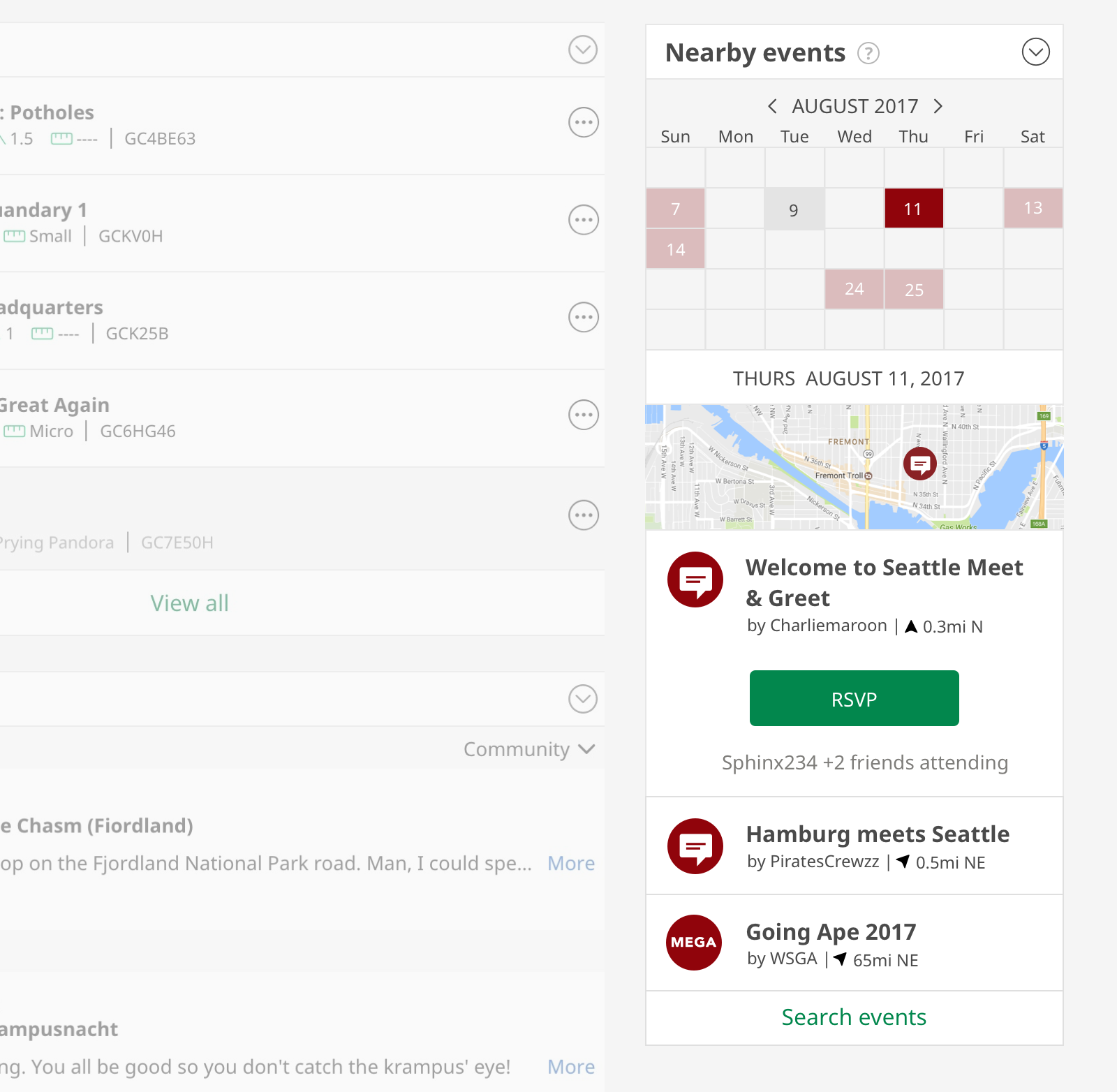
September:
We added cache owner logs to the Latest Activity feed on the Dashboard. With that update cache owners are able to view logs and pictures geocachers posted on caches they own. Even more exciting, for the first time they can see when their cache earned a Favorite point. This information was previously not available.
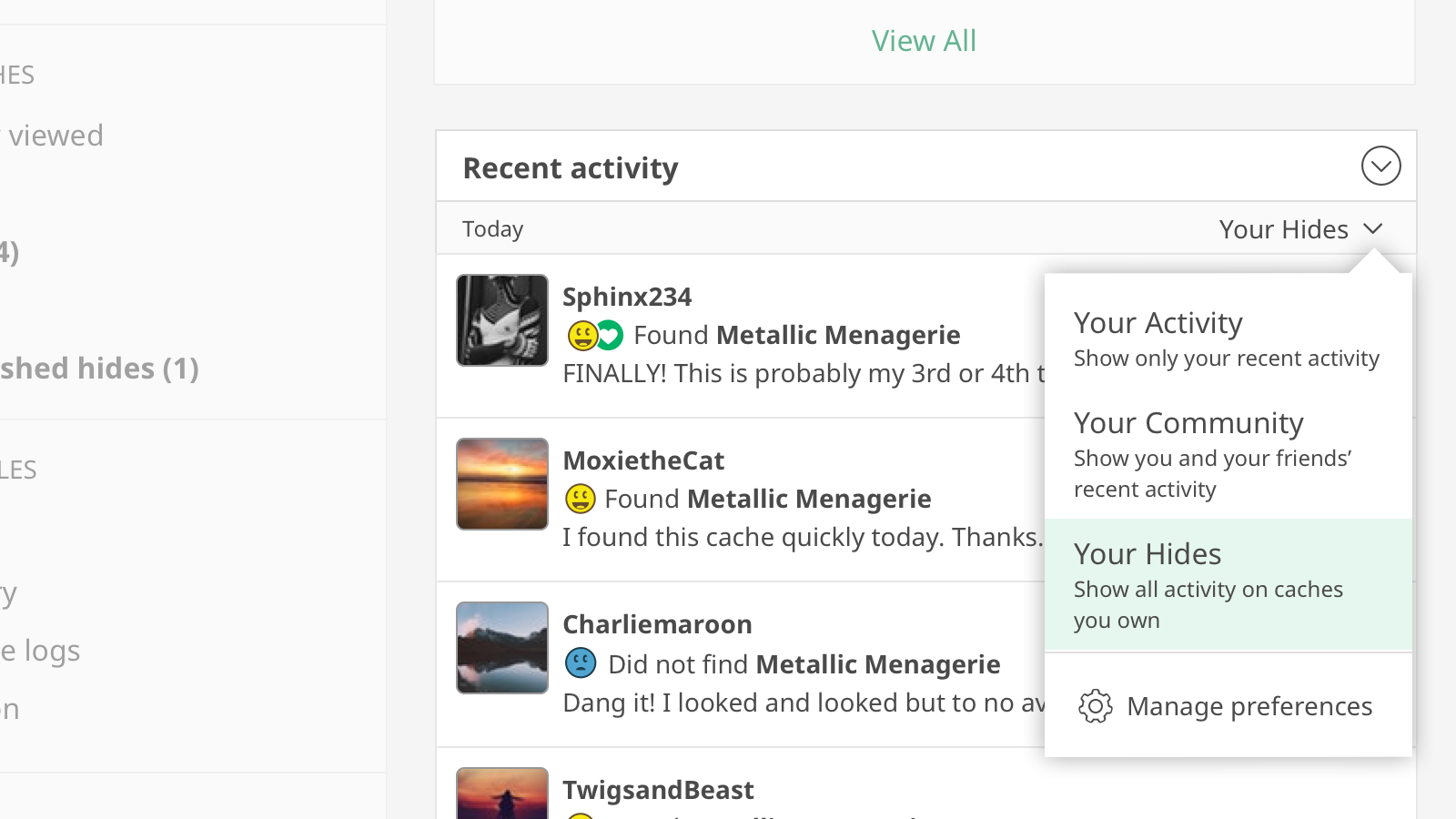
November:
In November a new owner maintenance tool was added to the Dashboard. If one or more of a cache owners’ geocaches has a problem, geocache owners see a widget on top of their Dashboard. Examples of a problem with their cache could be a full, or soggy logbook, a change to the hiding location, or a broken or missing cache container.
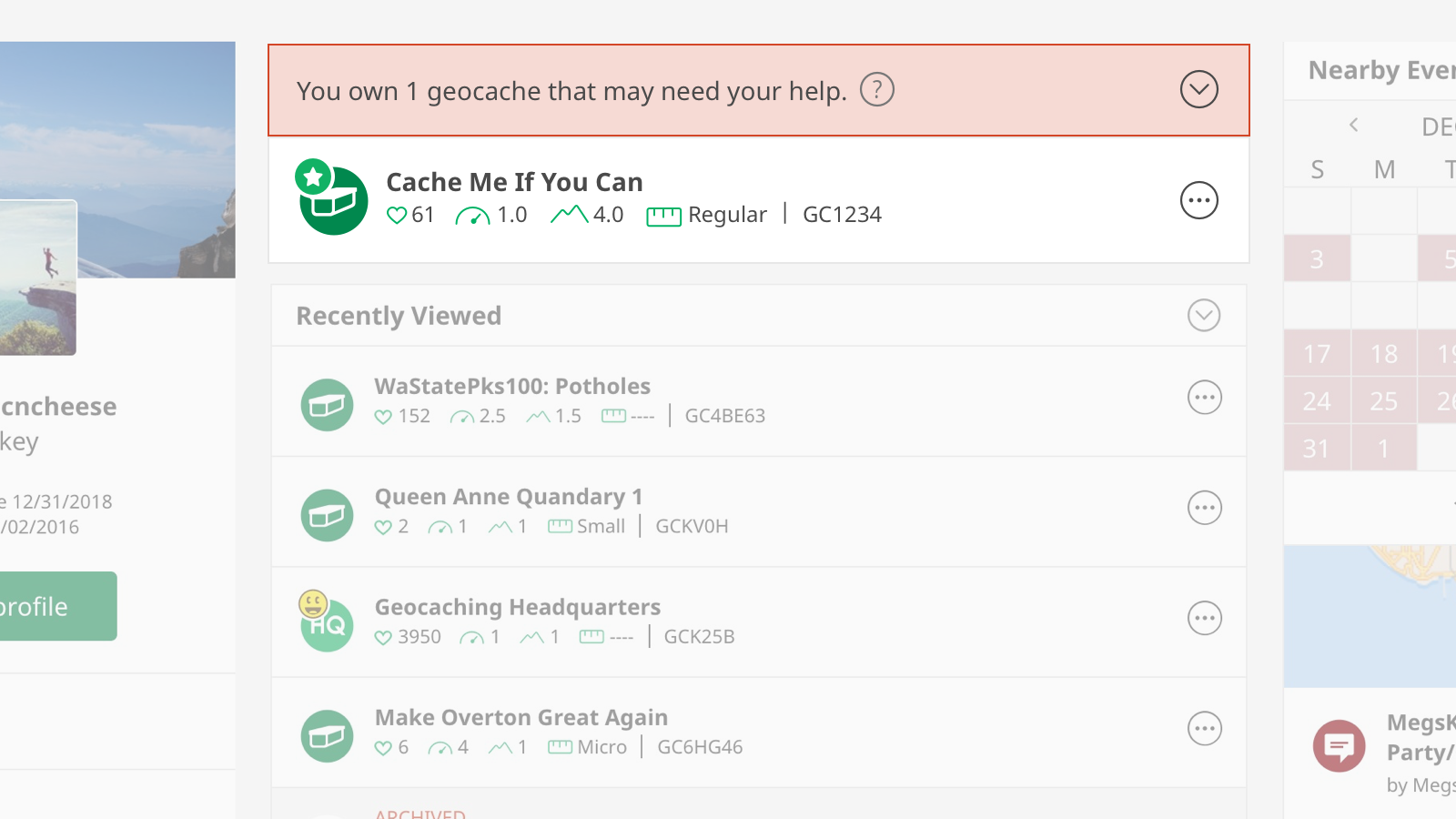
December:
You can now customize your “/my page” with your own cover image. To customize your image, visit your Profile Settings and upload a photo in the “Cover Photo” section. The new photo will only appear on the new version of the Profile and Dashboard on web.

We also made improvements to the events calendar. You can now customize the radius in which you’d like to see events on your calendar. Mega and Giga-Events will also be highlighted more prominently.
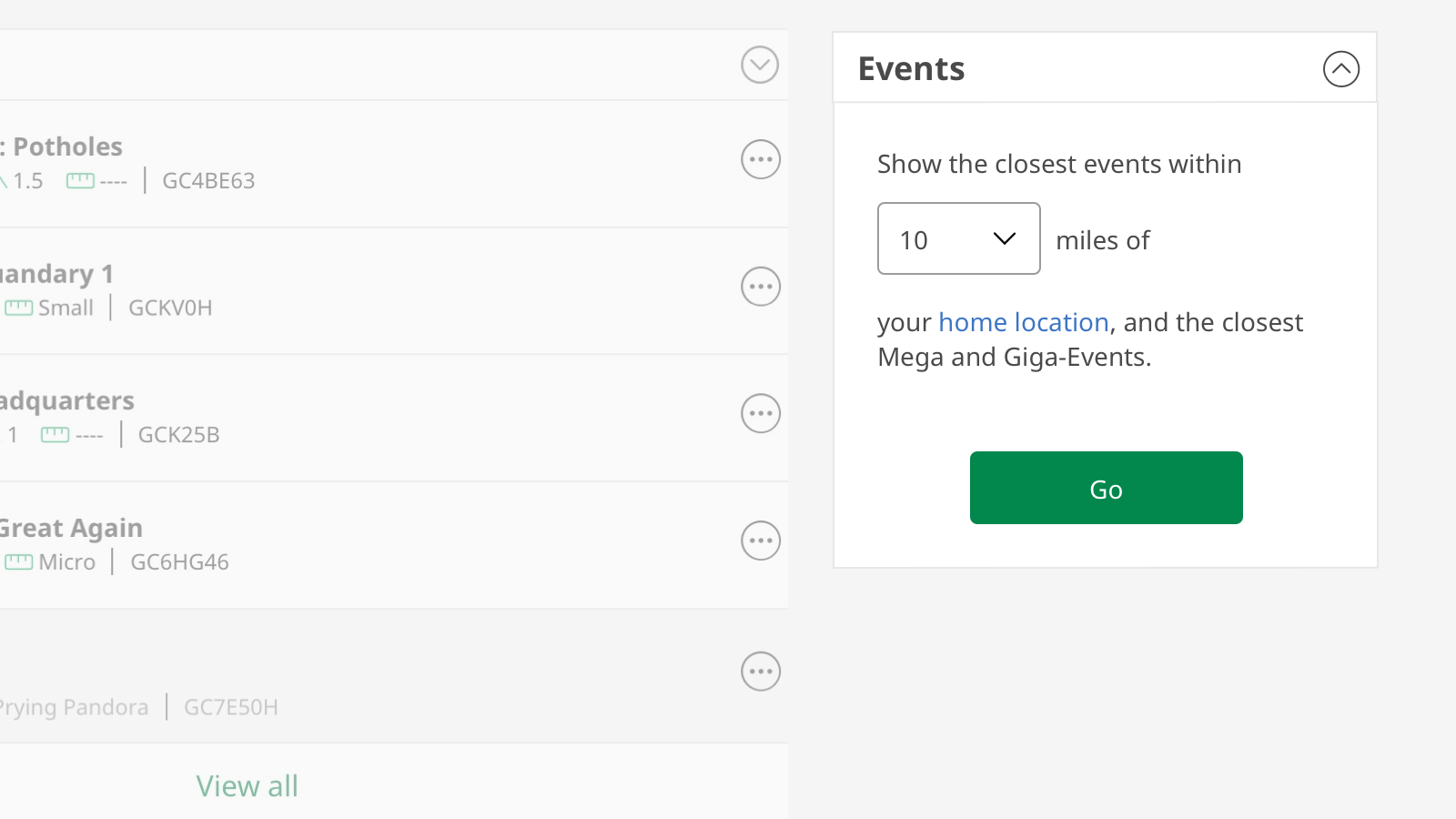
This approach to building features was new to Geocaching HQ but the insights we were able to gather to help direct our path were invaluable. Building the new Profile and Dashboard was a community effort and we couldn’t have done it without you. We look forward to sharing plans of our next projects soon, but for now it’s on to bigger and better things! And maybe a little caching too 😉 .
*This blog post highlights only the prominent features of the Profile and Dashboard project. Numerous tweaks and improvements were made each month.




