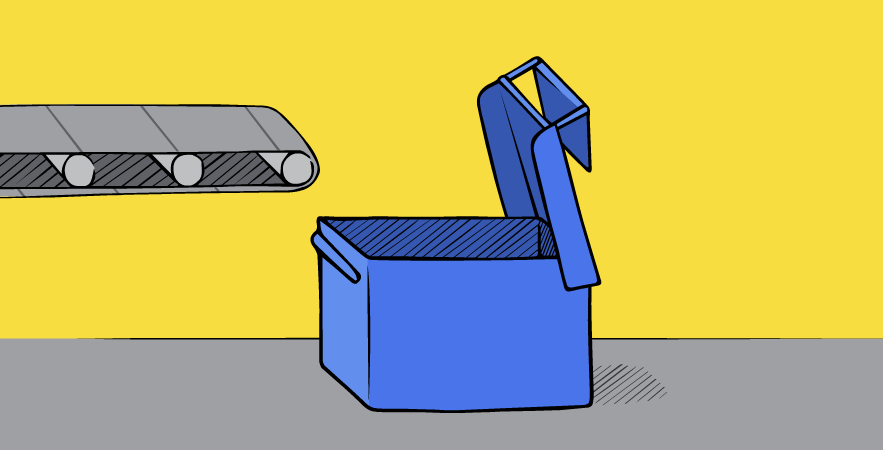
Whether you’re developing an app, building a website or designing Tupperware containers, it’s important that you have people in your organization who are passionate about understanding people — people who are committed to discovering what makes the lives of those in their community better. At Geocaching HQ, there is a whole team of folks responsible for making sure we’re building the right tools at the right time to meet the needs of geocachers around the world.
Meet the Product Team:

In January, we introduced you to Jayme, our User Insights Analyst at Geocaching HQ. Jayme collects feedback from geocachers about our apps and features by working with playtesters, coordinating surveys and even organizing special games designed to collect feedback. Recently, Jayme and the rest of her Product teammates — the people who work with departments across the company to determine the “what”, “how”, “when” and “why” for everything we build — took their insights-gathering on the road to the Going Caching Mega Event in Rome, Georgia.
We asked Jayme to share some of the Product Team’s takeaways from the experience with us:
Why did the Product Team decide to take a trip to Going Caching in Rome, Georgia?
The first User Insights Games — games designed to collect feedback from geocachers about our features — were a success at the 2014 Geocaching Block Party, so we were looking for a way to expand the program and bring voices in from other regions and demographics. Geocaching’s Founder, Jeremy Irish, had attended the Going Caching Mega Event the previous year and thought it would be a great place to host the next User Insights Games because the event attracted players with a wide range of experience levels.
What were you trying to achieve by taking the User Insights Games on the road?

We had a few different goals in mind for these games:
First, we wanted to invite geocachers to help us prioritize various community-suggested features for the Geocaching website and apps — and have fun playing a game too!
We also saw this as an opportunity to share what it’s like to be on the Geocaching Product Team with the community. When Geocaching HQ makes decisions on a new (or old) feature, we have to consider how people play the game differently across the world and across interests. That’s actually one of the coolest things about geocaching — it allows for you to play the game just the way you like it. But not everyone likes the same aspects of the game which can make deciding which features to focus on (and when) very challenging. All the geocachers who participated in these games were made “Honorary Product Team members” for the day, and were presented with some of the challenges we get to think about every day.
Finally, we wanted to spread the word about how we gather feedback about product and ways to stay involved. The games are just one step in the lengthy process of creating new geocaching features.
What are the steps to deciding on a new geocaching feature?
We usually start with a thread in the User Insights forums and follow up by sending out surveys to the global geocaching community. (Editor’s note: Make sure you’re signed up to receive the Geocaching Weekly Newsletter to be notified about these surveys.) We’ve played User Insights Games with folks at the Geocaching Block Party and Going Caching, as well as with geocachers at Mega-Events in Germany, Czech Republic, Spain, and Sweden. We’re hoping to bring these games to more geocachers around the world in 2016.
What happened at the User Insights Games at the Going Caching Mega Event?

We played with 75 different geocachers over a three day period in four separate two hour sessions. Whew! This time, groups were given a set amount of Monopoly money and were then asked to “purchase” various features — and making sure to consider geocachers of different skill level living in different places with different likes and dislikes. They purposefully were not given enough money to purchase everything (similar to how we have to consider resource constraints here at Geocaching HQ) so the groups had to collaborate and make some decisions together.
What will you do with your learning from the User Insights Games?
As members of the Product Team, it’s our job to be the voice of the geocaching community, based on the insights we gather at games like these. These learnings are shared with others at Geocaching HQ and are central to the product development process, ensuring that we design new features with many different geocachers’ interests in mind.
What was the highlight of the event for you?
It’s incredibly fun to watch a team of 5-7 geocachers collaborate on a specific topic. They may not agree on everything, but watching them get a bit vulnerable and share their passion for geocaching with each other (and us) is pretty special. Ideas are shared, listened to, and friends are made — all in a two hour whirlwind of fun and games.
One geocacher pulled me aside at one point and said, “I was wondering to myself why you don’t just ask us the questions and save the time, and then I thought that probably wouldn’t be any fun. I see what you guys did here. You tricked us into having fun AND giving you feedback. Well played.”
Anything else you’d like to add?
The whole team would like to give a HUGE thank you to:
- The event organizers and their crew for working with us to bring User Insights Games to the Going Caching Mega Event. It was the first time we had taken our more formal, organized games on the road and, thanks to their awesome teamwork and planning, it was wildly successful.
- The city of Rome, Georgia for donating the use of their beautiful ECO Center. We needed a large space to hold the sessions and the ECO Center was an amazing place to play for the week.
- All the geocachers who shared two hours of their time with us. There were so many things to do and geocaches to find at this event, and we greatly appreciate that they made the choice to spend their valuable time with us!
Are you a geocacher? (If not, then you may be reading the wrong blog.) If yes, we want to hear from you! Take this survey to share your two cents on Challenge Caches and check out this blog post for other ways you can give your feedback.
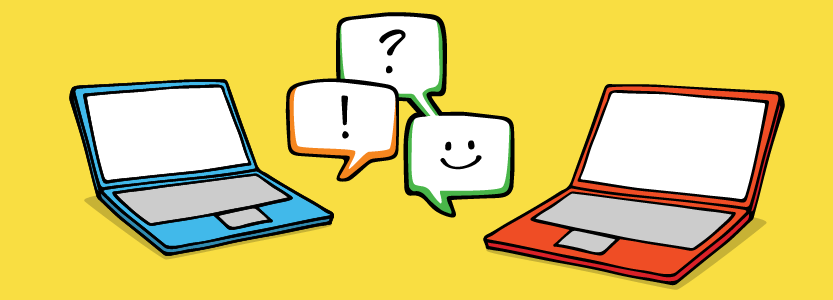
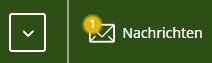
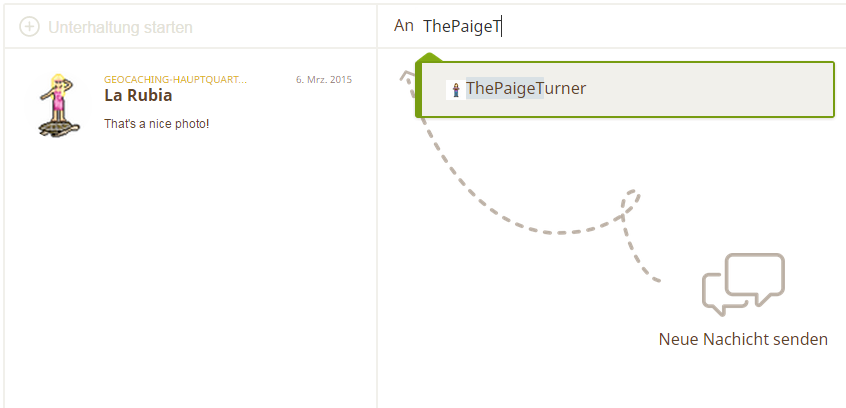
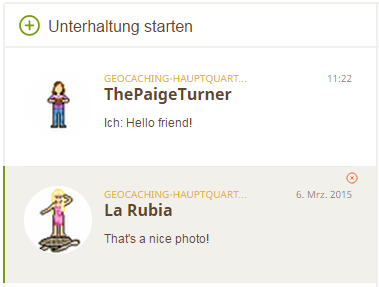
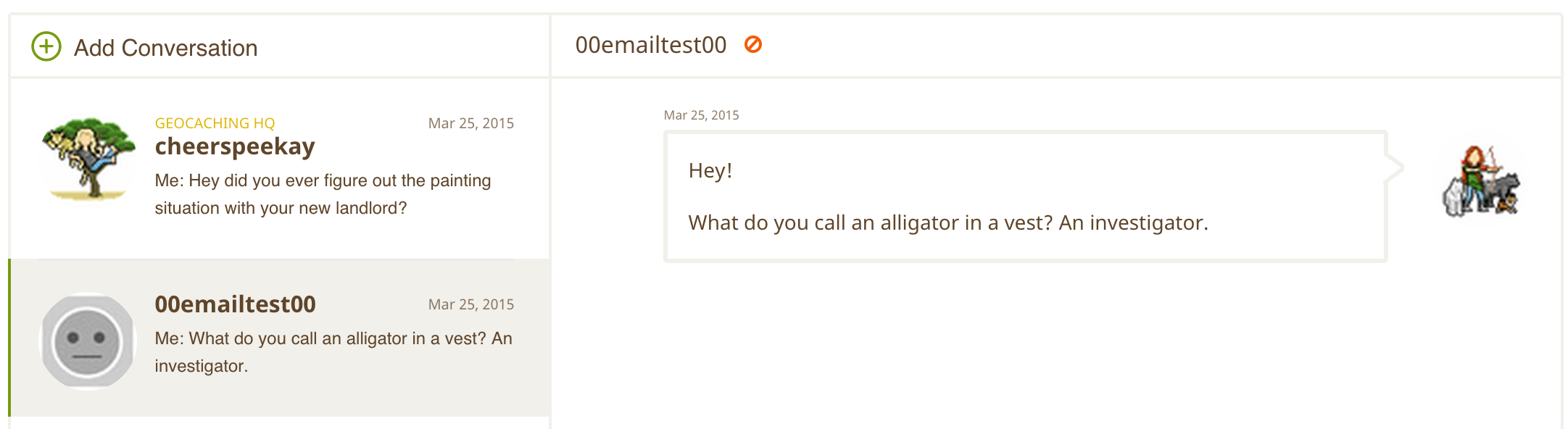
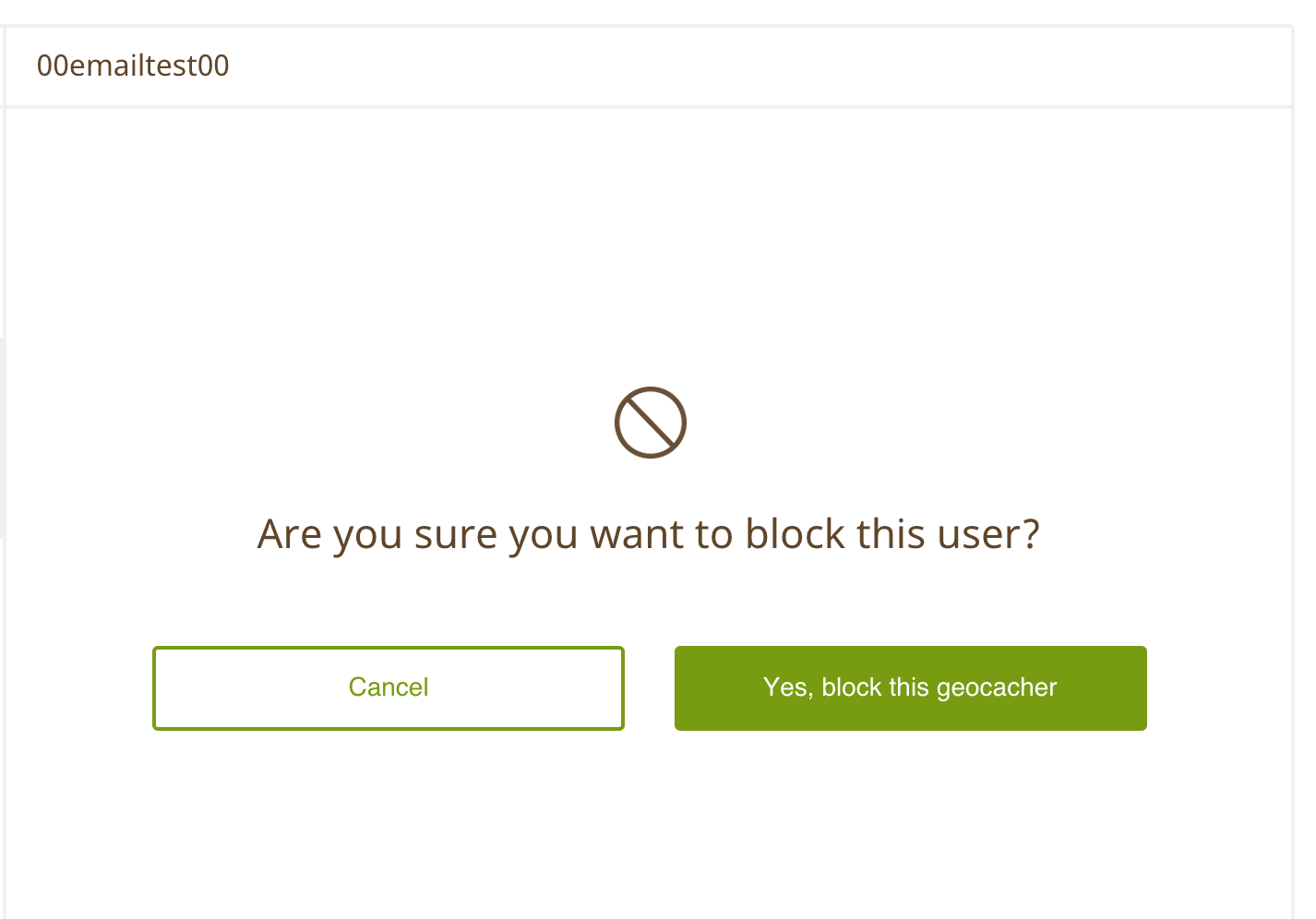

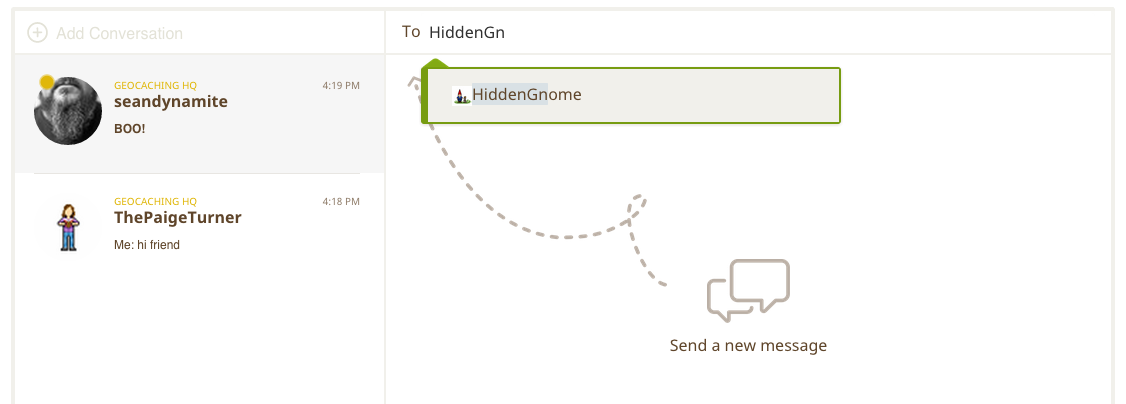
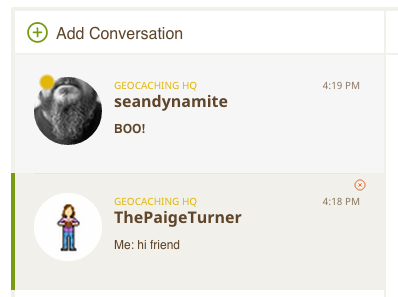
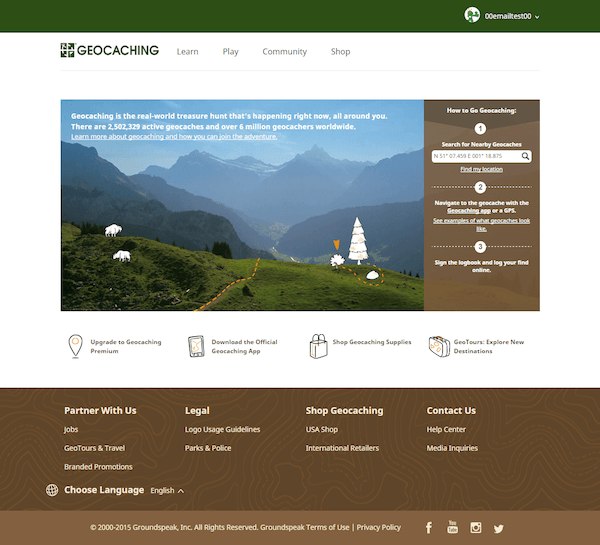
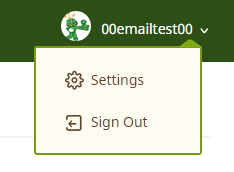 How do I access My Profile?
How do I access My Profile? 